iPhone – Bluetoothが勝手にオンになる
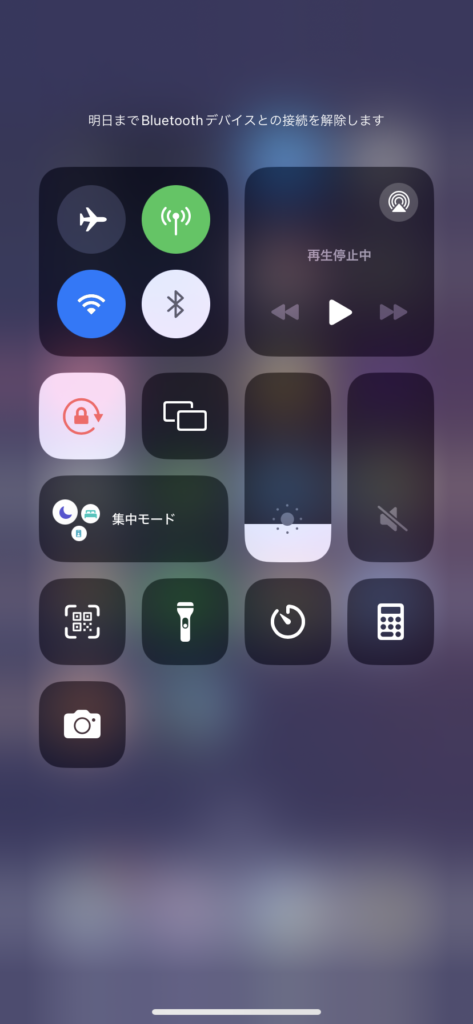
iOS17のバージョンではコントロールセンターでBluetoothをオフにしても自動的に翌日あたりからオンになる仕様になっています。
あくまで、一時的な接続解除となります。
Bluetoothが勝手にオンにならないようにするには設定からBluetoothの設定をオフにする必要があります。設定からBluetoothの接続をオフにすることで自動的にオンになることは無くなります。
Bluetoothの接続をオフにする
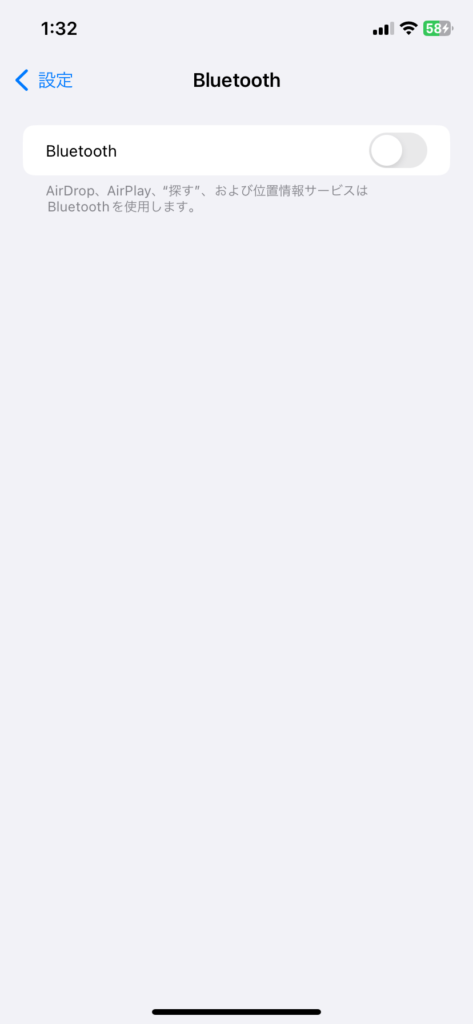
【設定】を開き【Bluetooth】を選択します。そしてBluetoothの接続をオフにします。
上記の対応することで勝手にオンになることはなくなります。