MAMP – データベースの場所
MAMPのデータベースの場所にアクセスしたい場合2通りの方法があります。
コマンドラインからmysqlを起動する方法と、MAMPの「WebStart」でサイトを開き「Tools」→「phpMyAdmin」からデータベースを操作する方法です。初心者は「phpMyAdmin」で操作することをお勧めします。
コマンドラインからデータベースに接続する
MAMPをコマンドラインからデータベースを起動させたい場合は下記のパスに移動します。
cd /Applications/MAMP/Library/binpwdで現在階層が上記のように移動できたら下記のコマンドを入力しEnter。
# 正しい
./mysql -u root -p
# 間違い
mysql -u root -pするとEnter password:と聞かれるのでrootと入力します。この際入力されたパスワードは表示されないので注意してください。
基本的にMAMPのmysqlのパスワードはrootです。
成功していれば下記のように表示されます。mysql> となっていれば接続できている状態です。
Welcome to the MySQL monitor. Commands end with ; or \g.
Your MySQL connection id is 257
Server version: 5.7.32 MySQL Community Server (GPL)
Copyright (c) 2000, 2020, Oracle and/or its affiliates. All rights reserved.
Oracle is a registered trademark of Oracle Corporation and/or its
affiliates. Other names may be trademarks of their respective
owners.
Type 'help;' or '\h' for help. Type '\c' to clear the current input statement.
mysql> phpMyAdminからデータベースに接続する
MAMPのアプリを起動し「WebStart」を選択します。
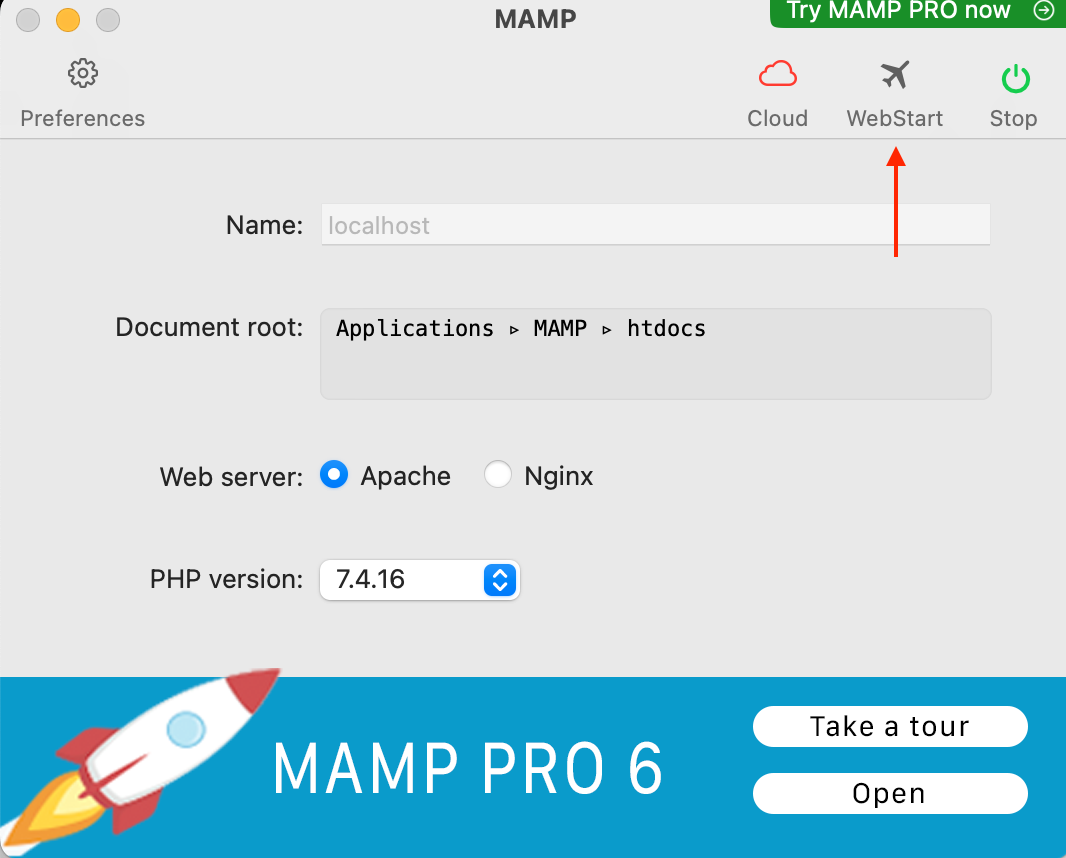
選択すると「Welcome to MAMP」が開かれるのでメニューから「Tools」→「phpMyAdmin」を選択します。
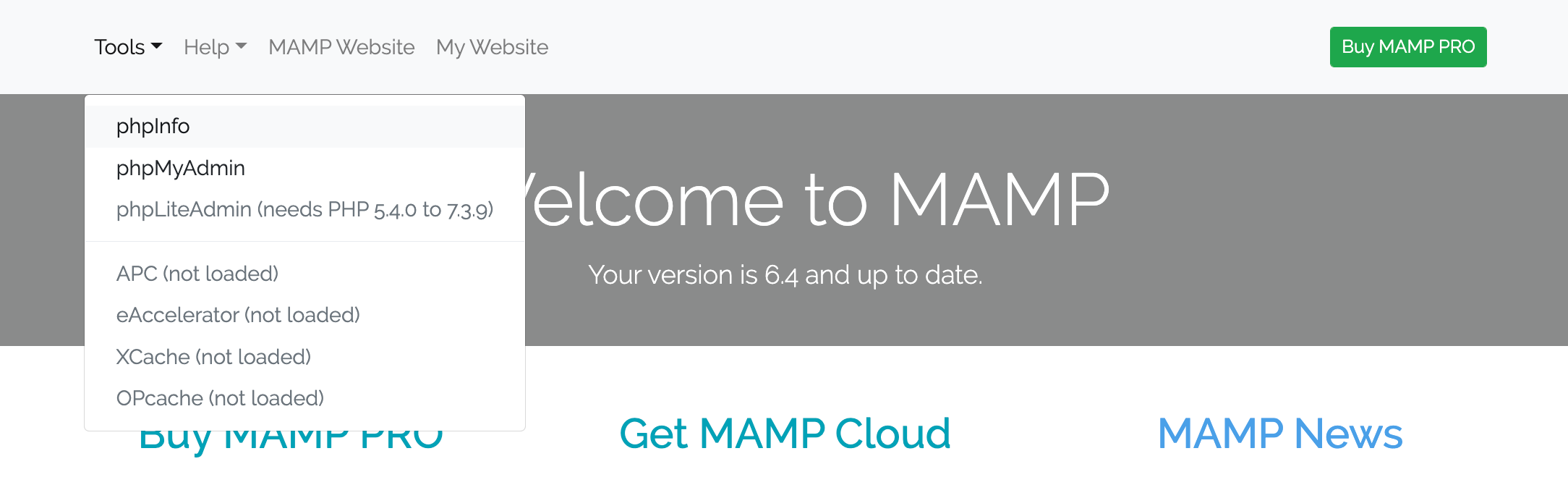
以上になります。