macOS – treeコマンドで”command not found”とエラーが出る
treeコマンドを入力して”command not found”とエラーが出るのはHomebrewというmacOS(またはLinux)用のパッケージマネージャーがインストールされてない状態なのでインストールをしましょう。
Homebrewのインストール方法

Homebrewのページにアクセスし「インストール」の見出しの下のコードがあるのでそちらをコピーする。
下のスクリプトがそれです。
/bin/bash -c "$(curl -fsSL https://raw.githubusercontent.com/Homebrew/install/HEAD/install.sh)"コピーしたらターミナル.appを起動(⌘+spaceで「terminal.app」と入力)して貼り付けてEnter。
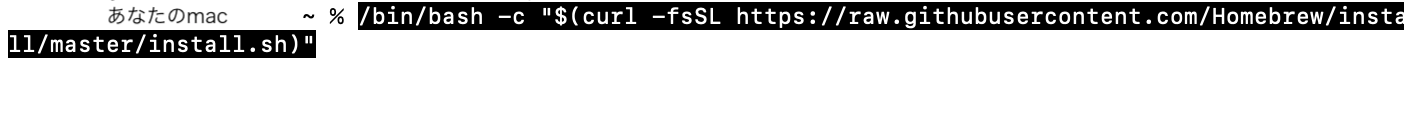
そしたら下記のようにパスワードを求められるのでパソコンにログインするときに使用しているパスワードを入力。
==> Checking for `sudo` access (which may request your password).
Password:あとは待つだけです。ちょっと待ちます。おそらく数分。
しばらく待って、下記のような表示が出たらインストールが終了。
==> Installation successful!
==> Homebrew has enabled anonymous aggregate formulae and cask analytics.
Read the analytics documentation (and how to opt-out) here:
https://docs.brew.sh/Analytics
No analytics data has been sent yet (or will be during this `install` run).
==> Homebrew is run entirely by unpaid volunteers. Please consider donating:
https://github.com/Homebrew/brew#donations
==> Next steps:
- Run `brew help` to get started
- Further documentation:
https://docs.brew.shとりあえず動作確認でbrew -v入力してバージョンが下のように表示されればOKです。
Homebrew 3.x.xx
Homebrew/homebrew-core (~~~~~~~~~~~~~~~~~~~~~~)まだ終わりじゃない。treeコマンドをインストールする
brew install tree上記のコードを入力してEnter。
終了すれば、treeコマンドが使用できるようになっているのでtreeと打てば下記のように表示されるかと思います。
.
├── directory01
│ ├── file-00000.php
│ ├── file-00001.php
│ ├── file-00002.php
│ ├── file-00003.php
│ └── file-00004.php
├── directory02
│ ├── file-00007.php
│ ├── file-00008.php
│ ├── file-00009.php
│ ├── file-00010.php
│ ├── file-00011.php
│ └── file-00012.php
├── file-00000.php
├── file-00001.php
├── file-00002.php
├── file-00003.php
├── file-00004.php
├── file-00005.php
├── file-00006.php
├── file-00007.php
├── file-00008.php
├── file-00009.php
├── file-00010.php
├── file-00011.php
├── file-00012.php
├── file-00013.php
├── file-00014.php
├── file-00015.php
├── file-00016.php
├── file-00017.php
└── file-00019.php
2 directories, 30 files